LocHub is the easiest way to send content for translation. The Xillio LocHub platform allows the user to easily send content for translation from their content repositories to a translation provider of their choice in both automated and manual fashion. The communication with LocHub happens over the TAPICC API. The Translation API Cases and Classes (TAPICC) initiative is a collaborative, community-driven, open-source project to advance API standards for multilingual content delivery.
The overall purpose of this initiative is to provide a metadata and API framework on which users can base their integration, automation, and interoperability efforts. TAPICC is a new standard elaborated by several working groups to analyze and standardize the "content transformation" business. Focusing primarily on translations.
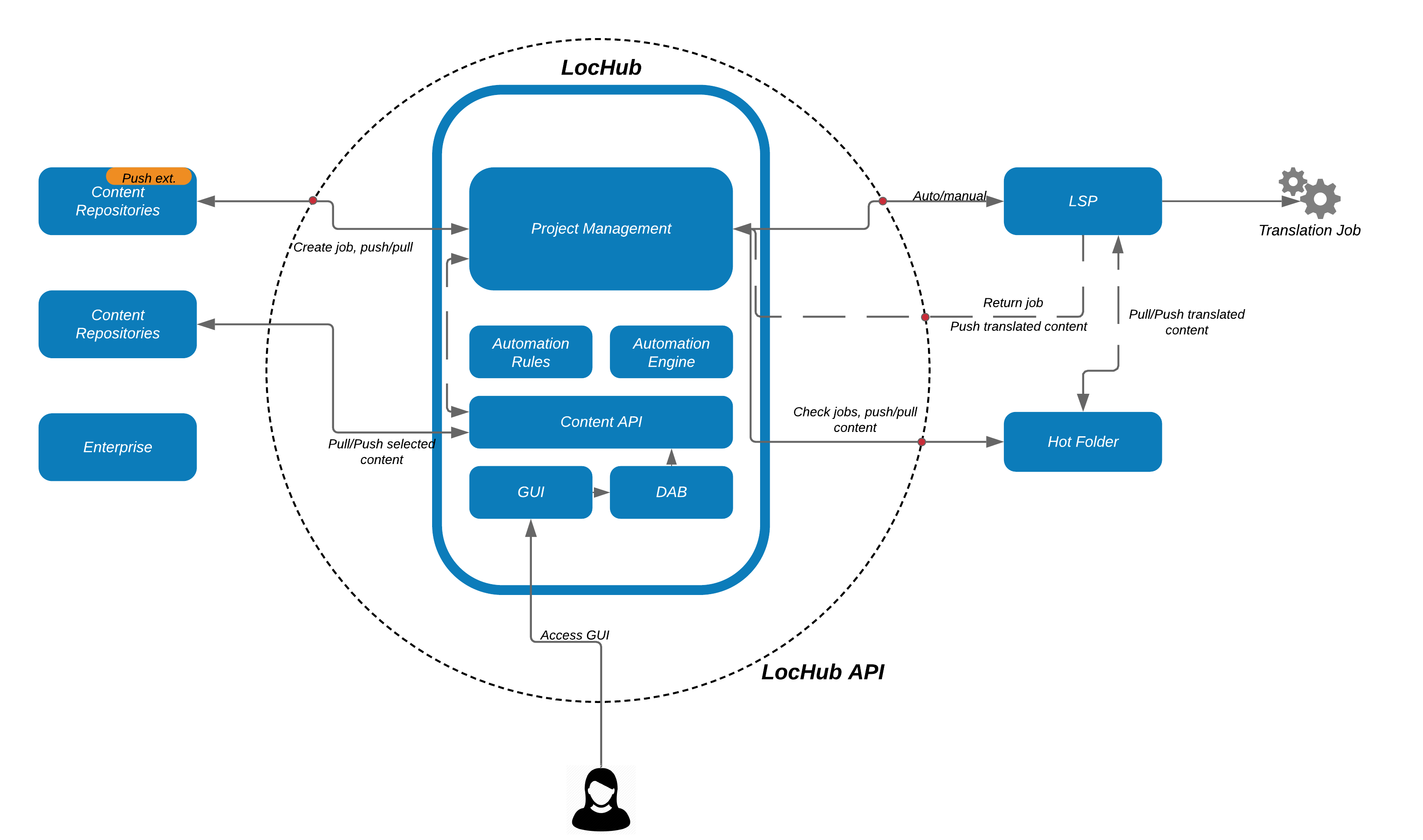
The XML Localization Interchange File Format (XLIFF) standard is a common format used to standardize the way localizable data is passed between tools. XLIFF files are supported by the LocHub TAPICC API implementation in so far as they can be uploaded and downloaded, just like any other file format, such as a source or bitext.
The Xillio LocHub platform consists of the following components:
The project management component of LocHub is used to create a project within LocHub or to serve as a staging area for project that have been already created. It allows for project creation and its basic management functions such as deleting, creating new jobs and tasks. LocHub allows for the creation of project templates which make project creation easier if multiple projects need to be setup.
The automation rules and engine allow for certain rules and definitions to be setup. In case those rules are triggered and or definitions obeyed, certain actions can be performed automatically. This means that LocHub can intelligently and automatically send content for translation to the appropriate system. The process can be either fully or partially automated. LocHub allows for automation of rules (e.g. type of content, location, updated content etc.). In case source content selection needs to be done manually this is also possible via selection within the folder structure of the original system or via upload.
LocHub can be used in a visible or invisible fashion. The invisible scenario is when the previously mentioned automation rules are being used and hence, any user intervention is unnecessary.
The visible scenario would be if LocHub is setup in a manual or partially automated fashion. In that case LocHub has a modern Graphical User Interface (GUI) that allows the user to browse already existing projects, create new projects, jobs and tasks.
The Digital Asset Browser (DAB) is part of the LocHub GUI, it allows the user to browse the configured content repositories and select the assets that should be sent for translation.
The content that is selected for translation can be sent to the translation provider of choice in multiple ways:
In the case of the TAPICC integration the translation provider of choice will need to be integrated with the TAPICC API. The translation system of choice will monitor the TAPICC API for any project that needs to be translated. Upon detection of such it will pull the project and begin the translation process. After the translation process has been completed the translated assets will be sent back over LocHub to their source content repository.
In case of the Hot folder integration, the translation provider has to be able to communicate with the Hot folder. The Hot folder will be hosted on an FTP server. It is configured to monitor the TAPICC API and check for any potential jobs. When a translation job is there to be picked up from LocHub, it is sent to the Hot folder from which the translation provider can get it and start the required translation processes. After the processing of the assets is finished, the translation provider sends the translated assets back to the Hot folder. LocHub picks up the translated assets from the Hot folder and sends them back to its original content repository.
A “hot folder” scenario serves as a staging area for jobs to be picked up. It serves as an intermediary between systems.
The “hot folder” principle uses FTPES - Explicit FTP over SSL/TLS.
FTPS (also known FTP-SSL, and FTP Secure) is an extension to the commonly used File Transfer Protocol (FTP) that adds support for the Transport Layer Security (TLS) and, formerly, the Secure Sockets Layer (SSL) cryptographic protocols.
In explicit mode (also known as FTPES), an FTPS client must "explicitly request" security from an FTPS server and then step up to a mutually agreed encryption method. If a client does not request security, the FTPS server can either allow the client to continue in insecure mode or refuse the connection.
FTPES is our choice as it is considered the preferred way to establish encrypted connections.
In this current example, the “hot folder” will be hosted on an FTPES server. It will be configured to monitor the TAPICC API and check for any potential jobs.
When a job is there to be picked up from LocHub, a control.xml file will be created detailing the job. This control.xml file is sent together with the content that need to be translated and contains information on the project.
Due to the definitions in control.xml file the TMS system knows how to handle the incoming package. A package is a zipped file that contains the control.xml file and files which should be translated in a TMS project.
The TMS will pick up the file from the Hot Folder and process it.
After the translation process, the target files are sent via the TMS back to the FTPES/Translated folder. The TMS creates a ZIP package with the target files and a control.xml file with information about the package.
The translated package will be returned to Lochub from where it can be pushed to the original content system.
There are 3 folders by default in the root of the FTP server:
General workflow from the TMS perspective:
Please note that this workflow depends on the TMS being used. This is just an example.
TMS checks the hot folder for new packages every 15 minutes. When a new package arrives, the following steps are carried out:
Contact us at LocHub@xillio.com
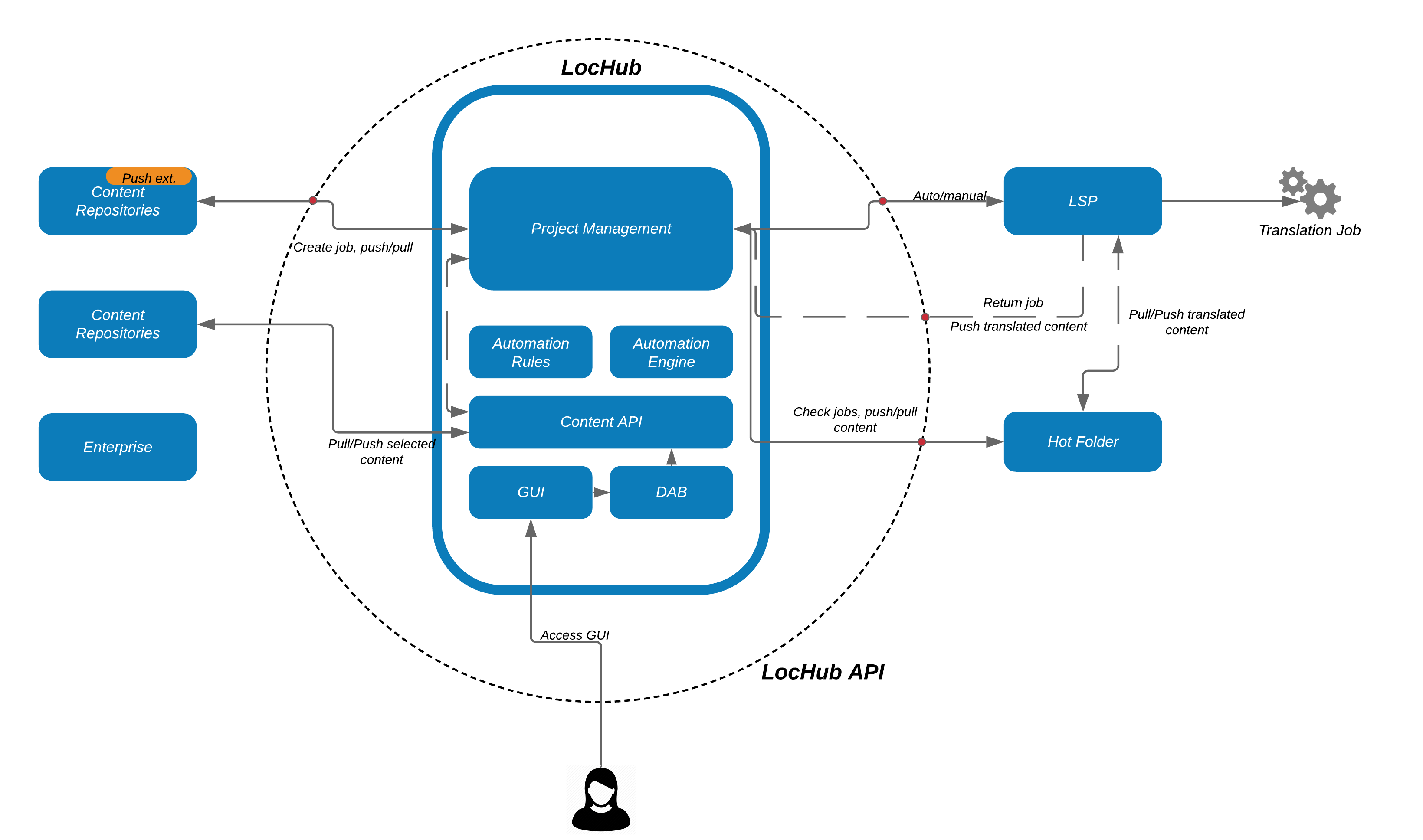
The Translation API Cases and Classes (TAPICC) initiative is a collaborative, community-driven, open-source project to advance API standards for multilingual content delivery. The overall purpose of this initiative is to provide a metadata and API framework on which users can base their integration, automation, and interoperability efforts.
TAPICC is a new standard elaborated by several working groups to analyse and standardize the "content transformation" business. Focusing primarily on translations.1. Support for Industry Standards
The XML Localisation Interchange File Format (XLIFF) standard is a common format used to standardize the way localisable data is passed between tools. XLIFF files are supported by the LocHub TAPICC API implementation in so far as they can be uploaded and downloaded, just like any other file format, such as a source or bitext.
2. Workflow for a Translation
2.1. Roles
There are two main actors in the various use cases for the LocHub TAPICC API implementation:
Content Owner
The Content Owner owns the content to be processed. They manage and configure the translation Job, it’s Tasks, and related Inputs. A Content Owner, for example, could be a marketing consultant who needs some promotional documents translated, or a website content editor who needs web pages translated for international customers.
Service Provider
The Service Provider supplies content processing services. They access the source and supporting documents and perform translation operations. A Service Provider in this context can be, for example, a Language Service Provider (LSP). Service Providers own the Deliverables associated with a Task.
3. LocHub TAPICC Implementation
LocHub aims to enable large-scale enterprise translation projects to be fully automated and independent from tooling. The project goals are to reduce workload through automation, thus increasing throughput of translation tasks while maintaining clear and manageable oversight and control. We call this integration the LocHub API.
The LocHub project embraces the TAPICC initiative and seeks to contribute to the standard. In doing so, enabling other TAPICC integrations to interact with Xillio LocHub out of the box.
Currently, LocHub implements a fraction of the TAPICC v0.0.7 specification:
The Xillio bridge(agent) is an intermediary system that sits between LocHub and the Language management system. It is able to talk with both and facilitate a communication between them.
The communication will be though the TAPICC API and the respective API's of the end system(s) giving the user the opportunity to fully or partially automate the translation process.
The Xillio bridge(agent) monitors the LocHub project management component and after a project has been created and staged it's able to propagate the files to the translation system to be translated and back.
The Xillio AEM Translation Connector enables AEM users to manage and deploy multilingual web content directly within the AEM environment in a fully automated way, bypassing manual content downloads and uploads and delivering a great user experience. The Xillio AEM Translation Connector is integrated with LocHub out of the box. This allows for a seamless automation process with the translation provider of your choice. Together with LocHub and Xillio AEM Translation Connector, this is the easiest way to send content for translation.
The key benefits of the Xillio AEM Translation Connector are:
Streamlining content translations is made easy with Xillio AEM Translation Connector. It enables AEM users to manage and deploy multilingual web contents directly within the AEM environment. The integration is pre-built. The plug-in can be installed with minimal IT knowledge. You and your teams can experience a swift, seamless and controlled translation process. The process can be fully automated, or allow for manual steps for the Content Manager to control the process, for example by using the sign off/preview function before publication.
No manual content downloads. No more downloads, no more uploads. Xillio AEM Translation Connector allows you to directly send translations to the LSP or TMS of your choice. We make any manual step in between such as file preparation, file conversion, file merging redundant.
Safe data transfer. The Xillio AEM Translation Connector communicates with LocHub via the LocHub API which is TAPICC compliant. The communication is encrypted ensuring that the data transfer is secure. No personal files are being compromised, only the assets that need to be translated. This removes the need for insecure data transfer over emails and any manual effort. The Translation API Cases and Classes (TAPICC) initiative is a collaborative, community-driven, open-source project to advance API standards for multilingual content delivery.
Preview / In-context review. Translators can view translation content in the original layout if the TMS supports this functionality and end-clients can review translations with locals before publication. There are two options how we support. AEM URLs can be exposed to the TMS. In this case the content is dynamically viewable, this supports dynamic content (𝑥 ‘states’ per page), the translation result can be previewed and simulation on multiple devices (mobile 1st) is feasible. In case we need to transfer a static reference, HTML files are exported to the TMS.
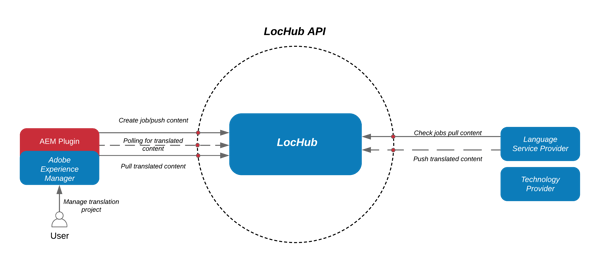
LocHub is the easiest way to send content for translation. The Xillio LocHub platform allows the user to easily send content for translation from their content repositories to a translation provider of their choice in both automated and manual fashion. WordPress is the most popular web content management system in the world, used by 35% of the websites. To easily manage the translations of multilingual websites, site owners and content managers can use the LocHub WordPress connector.
After the connector configuration, which requires minimal developer skills, LocHub pulls content from WordPress, allowing content managers to easily select the WordPress content that needs to be translated, set the automation rules and send it for translation to any LSP or directly to Machine Translation.
The main benefits of the Lochub WordPress Connector are:
The automation allows for certain rules and definitions to be setup. In case those rules are triggered and or definitions obeyed, certain actions can be performed automatically. This means that LocHub can intelligently and automatically send content for translation to the appropriate system. The process can be either fully or partially automated. LocHub allows for automation of rules (e.g. type of content, location, updated content etc.). In case source content selection needs to be done manually this is also possible via selection within the folder structure of the original system or via upload. This gives you the flexibility to fully automate content flows and still keep the option to manually create a project.
Collaboration. The project management component of LocHub allows for project creation and its basic management functions such as deleting, creating new jobs and tasks. LocHub allows for the creation of project templates which make project creation easier if multiple projects need to be setup. Content Managers can manage the complete translation process within the LocHub environment and check the status of the translation.
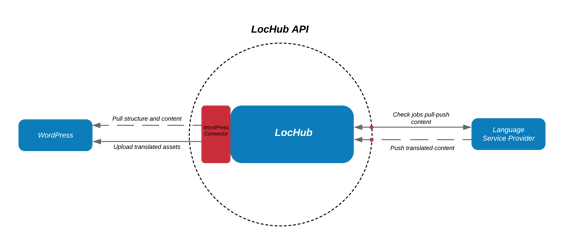
The content that is selected for translation can be sent to the translation provider of choice in multiple ways.
In the case of the TAPICC integration the translation provider of choice will need to be integrated with the TAPICC API. The translation system of choice will monitor the TAPICC API for any project that needs to be translated. Upon detection of such it will pull the project and begin the translation process. After the translation process has been completed the translated assets will be sent back over LocHub to their source content repository.
In case of the Hot folder integration, the translation provider has to be able to communicate with the Hot folder. The Hot folder will be hosted on an FTP server. It is configured to monitor the TAPICC API and check for any potential jobs. When a translation job is there to be picked up from LocHub, it is sent to the Hot folder from which the translation provider can get it and start the required translation processes. After the processing of the assets is finished, the translation provider sends the translated assets back to the Hot folder. LocHub picks up the translated assets from the Hot folder and sends them back to its original content repository.
LocHub is a Xillio brand. Xillio is the leading content migration and content integration company in the world. Xillio provides technology and services to help organizations get the best value out of their content and make their content thrive in a lean, agile and multilingual content landscape.
Xillio Europe
Xillio USA
Send a mail to sales@xillio.com